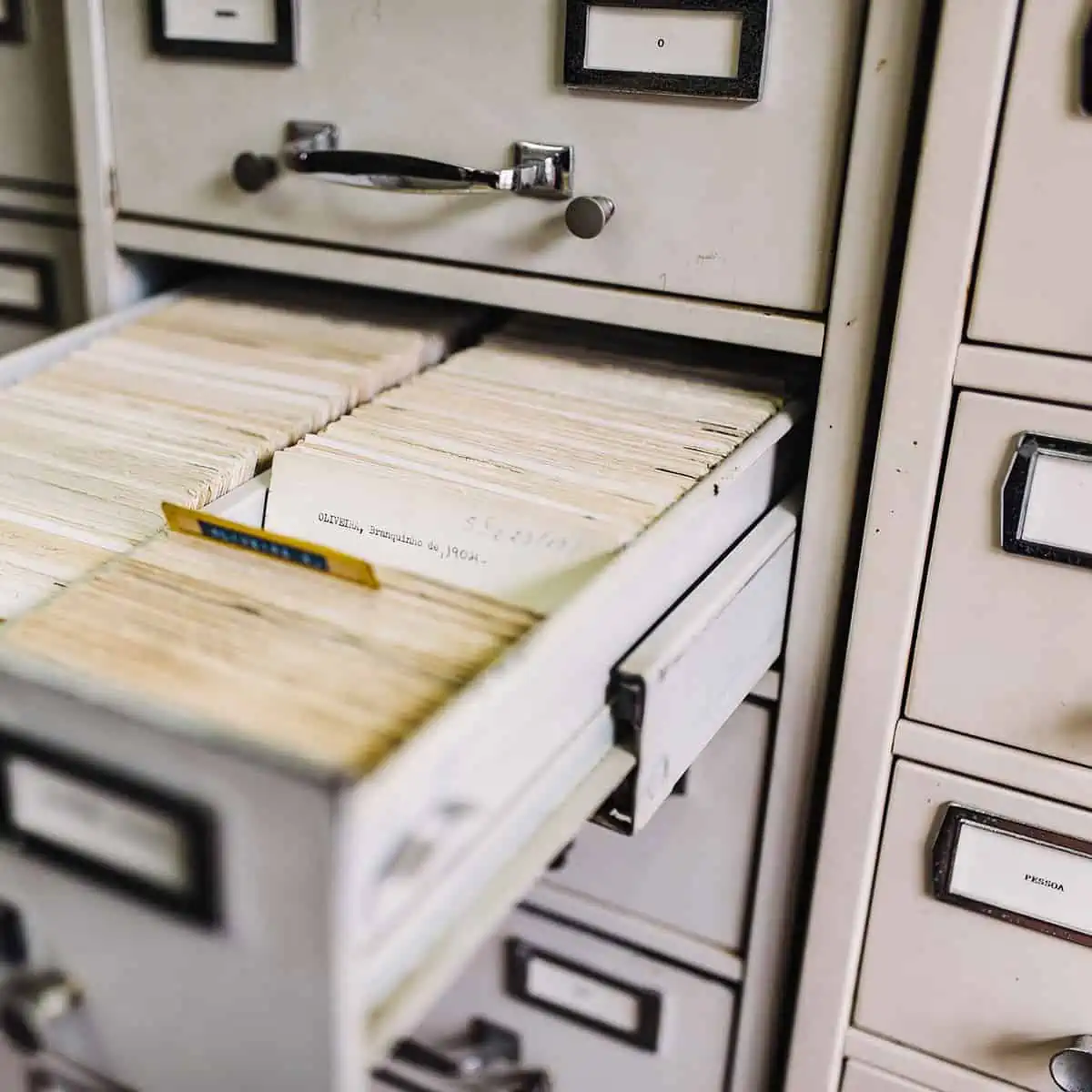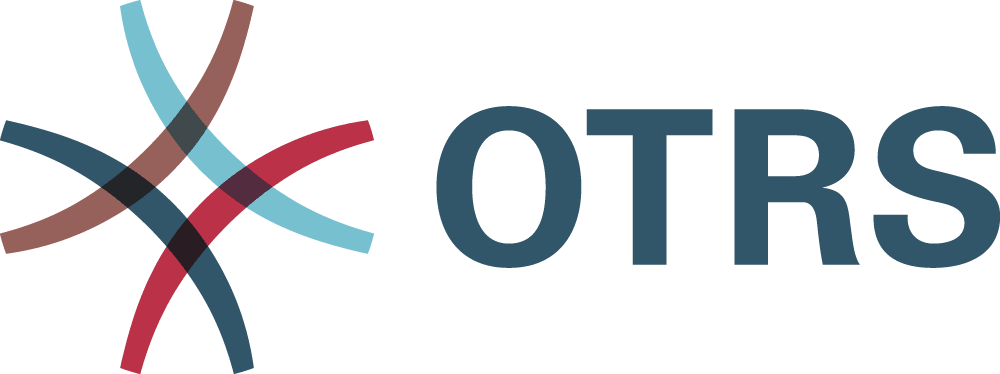CMDB and OTRS means Asset Management and IT Service is well organized
Your search for a flexible Configuration Management Database (CMDB) ends here. Originally, this software supported IT service management and thus your infrastructure. Those days are over. For years, database tools have been expanding beyond ITSM. Today, a modern CMDB can take over asset management in a wide variety of areas within the company.
Everything you need to know about a CMDB
What does CMDB mean?
CMDB is the abbreviation for Configuration Management Database and is a term from ITIL®. It was initially intended as a database containing managed objects (assets) and their dependencies. In order to provide services in ITSM, necessary data around assets, such as computers, IP addresses, or operating systems, were managed too. In addition, companies now use a CMDB to manage other business objects and assets, such as service contracts, locations, buildings, company cars and software licenses.
Configuration management goes beyond asset management. It not only documents business assets from a financial perspective, but it also captures information about the relationship between components, specifications or their locations. Read on for more information about what a CMDB is used for and how it is structured.
What is a Configuration Item (CI)?
A CI is a company’s business object that is necessary for the successful provision of services by the company. In the context of IT services, components of hardware and software are stored in the CMDB. Configuration items are, for example, laptops, telephones, servers, procedural instructions or network components. A CI does not have to be a physical object. It could also be a service contract, an IP address or a telephone number.
Usually, one thinks of a CMDB in terms of IT service management. However, a building and its assets can — and should — also be managed via a CMDB.
How to implement a CMDB successfully
Before introducing a CMDB, those responsible need to be aware that the CMDB data must be updated regularly. Only then can the benefits of a CMDB be reaped. Find more information on how to successfully introduce a CMDB.
Be sure that you:
- Have defined your goals for the CMDB.
- Have made yourself and those responsible aware of which assets are to be recorded and managed.
- Have defined and communicated roles and responsibilities for the project.
- Have high-quality and up-to-date data.
- That the CMDB contains assets that make sense to monitor.
Advantages of the CMDB in OTRS
Organizer Item
Create individual lists of computers, software, contracts, assets or any other item stored in the CMDB. Apply filters to the lists as needed. This way, you can always see which contracts will expire next month, for example. You can also use this to get visual notifications about changes to the lists of organizer items.
Import and Export
Automatic import and export of the CMDB is possible via a CSV file.
Web Services
Exchange your data with other systems automatically by using Web Services.
Two-in-One
Perfect interaction of OTRS as a ticket system with the CMDB: get documented communication and smooth management of requests, which are particularly important in case of malfunctions.
Script Task Activities
Search for CIs with “script task activities in processes.” Link them and/or add data to tickets for further use.
Dynamic Field CI
The “Dynamic Field CI” feature add-on makes it possible to select assets and save them to the ticket when creating or editing a ticket. For example, if a product manager maintains the products in a CMDB, this list can then be available to users in a drop-down field within the ticket. Thus, a customer user can select his affected device when creating a ticket and can provide all information to the responsible person.
Incident Status Automated
To help with monitoring tickets, the CMDB is automatically notified that there is an incident related to a CI. The incident state is adjusted immediately. By linking the CIs to each other, the effects are immediately shown. During ticket creation or processing, a traffic light system displays the incident state of the service that is linked to the affected CI.
Possible uses of a CMDB
The possible uses of Configuration Management Database (CMDB) in OTRS are many. In addition to its application in IT service management, it is used to manage other assets. All information, issues and current status values are recorded. You can react immediately to any problems.

When connected with the ticket system in OTRS, a smooth interaction results: If there are problems with IT operations and a monitoring software identifies the issue, it can create a corresponding ticket. On the one hand, this ticket will contain information about the type of malfunction; on the other hand, the CMDB will simultaneously provide all data about the affected system. Whenever necessary, employees can also proactively retrieve the corresponding data from the database.
In another example, let’s say that office management receives a maintenance request for a company car. The company car is stored as a CI. Now, the request (aka. ticket) can be directly linked to the CI in the CMDB. The CMDB would contain data about the status of an asset, such as the date of its last maintenance or the expiration of its inspection.
In facility management, the combination of a CMDB and OTRS as a ticket system is unbeatable. For instance, the heating system in a building breaks down. The defect is reported to the facility manager via a ticket. Through this ticket, he can directly access the information about the affected asset (the heating system) stored in the CMDB.
In summary, the CMDB in OTRS can contain information about all areas of a company.
It stores this information in the configuration items, establishes links between the CIs and makes the relevant information available centrally to those responsible. The whole thing is accompanied by structured and clear communication in the form of incoming tickets about faults or incidents.
Building a CMDB is worth it!
A flexible CMDB saves time and resources. With the use of a CMDB in OTRS, it is particularly easy to record CIs. Plus, the database can be expanded and updated. The CMDB integrated in OTRS 8 can be extended in many ways:
- Data import via CSV file.
This is especially recommended for the initial import. Once this has been completed, the CMDB is automatically kept up-to-date via a CSV file. - Data import via Web Services.
If a data record/CI/asset changes in another database, only this data record is transferred to the CMDB and updated. This allows for easier maintenance of data in the CMDB that’s integrated with OTRS 8. - Manual data import.
You can create, modify or delete assets/CIs manually.
Conclusion: The better the concept is worked out and integrated into the existing infrastructure, the more efficient and simple it is to use a CMDB.
Investing 3% of the operational IT budget in a configuration management database can save 25% of operating costs.Gartner, Predicts 2005: IT Asset Management Adds Value.