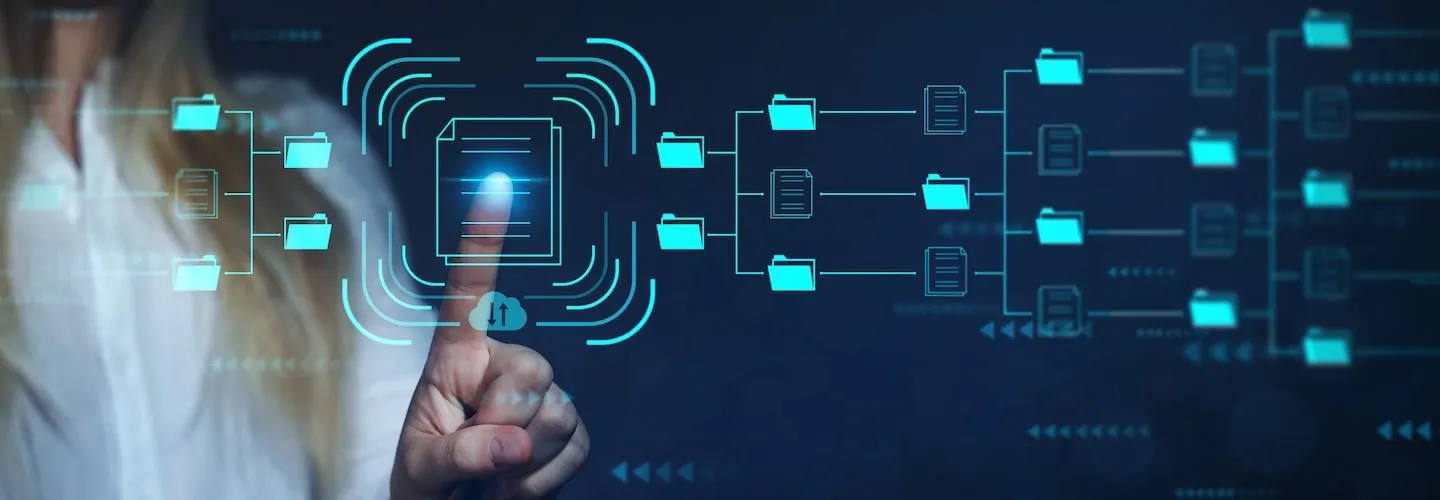
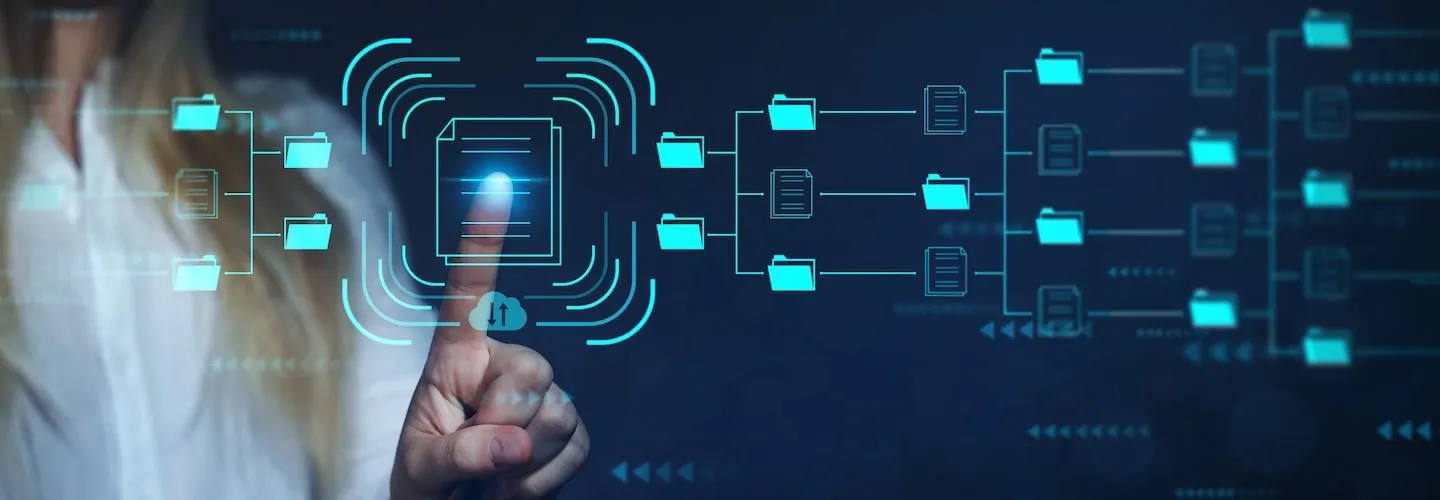
Knowledge management helps customer service teams improve customer satisfaction (CSAT), time to resolution (TTR) and the overall customer experience. More simply said, it keeps customers happier and speeds up the work of customer service agents.
This is supported by a recent survey in which 500 customer service leaders were asked about how self-service tools (which includes knowledge management) have helped.
- 44% said customer satisfaction has increased
- 28% said agents were able to spend more time with each customer
- 15% had fewer inquiries
- 12% had been able to reduce customer churn
What is knowledge management?
Knowledge management is the practice of organizing information in a way that offers context and allows people to use the information and data to make decisions based upon it.
Any type of data can be organized: customer data, purchase data, product data, or procedural data. The key to managing this data is to store and organize it in a way that it becomes useful to customers and customer service agents – or anyone in the company, for that matter.
The planning, creation, codification and distribution that are required to make this happen for the basis of knowledge management.
How knowledge management benefits customer service organizations
When it comes to customer service teams, there are several benefits to organizing and structuring data, i.e. practicing knowledge management.
Fewer customer support requests
One common way that customer service teams use knowledge management is to provide self-service information and resources to customers that instructs them on things like:
- how to solve a problem,
- how to follow a procedure or
- who to contact for help.
This is particularly useful if the service team gets in the habit of identifying frequently asked questions (FAQs), because they can write the support answer one time and continuously provide it to customers.
Customers have a better experience, because they can find answers to their problems without even opening a request – they search, get their answer, and are done
Ticket resolution is quicker
An agent can access this information too. So, when someone contacts the service team, agents can provide solutions – even for problems that they haven’t yet encountered. This means fewer requests need to be escalated and more inquiries are resolved during the first call.
Customer service agents give consistent replies
Oftentimes, policies and procedures need to be referenced by an agent and communicated to the customer. In such cases, having a knowledge base that organizes these ensures that everyone who is part of the service team provides the same answer. The information is captured once in the knowledge base and can then be shared and distributed from a central point so that every customer gets the same information every time, leading to a more consistent experience.
Upselling is made easier
Now, an agent doesn’t need to know every detail about every product and is freed from information overload. By practicing knowledge management, the agent simply needs to know how to find the right information within the knowledge base. And, of course, how to share this information with their customer. This makes it possible for agents to more easily recommend new products, features or solutions, because they trust that they have the right information to forward along to the customer.
What is a knowledge management system?
Software makes knowledge management easier.
A knowledge management system is software that facilitates the practice of organizing, using and sharing information easily. Depending on the needs of the business and the experience being created for the customer, knowledge management systems can be either stand-alone software that is solely used for cataloging information or it can be a component of another tool. Many are cloud-based, allowing teams to use and add knowledge at anytime from anywhere.
Key features of a knowledge management system
While there are lots of tools on the market that allow users to create and publish content, such a wiki or a content management system, these tend to lack key features that make using the knowledge most efficient. To embrace knowledge management, be on the lookout for:
- Search. It’s critical that both agents and customers be able to find what they need fast! This means that the tool should index the contents and allow people to search based on keywords, tags and context.
- Categorization, hierarchy. Remember that a significant component of knowledge management is that the information is organized and can be used in context. This means that the system should have a way to interconnect the information that is being provided. Ideally, it will also allow editors to show other “relevant” information to the user too.
- Sharing. The information contained in a knowledge management system isn’t meant to be hidden away; in fact, it should be easy for agents to send the knowledge along to customers via many different channels.
- Easy editing and ratings. To encourage people to contribute to and update the knowledge base regularly, it’s important that editing be simple. A system that includes ratings on each piece of shared knowledge also helps knowledge creators evaluate the effectiveness of each item published.
- Reporting and data. If the intent is to help better understand customer needs, it’s critical that the system include reporting as part of the knowledge base. Knowing what customers need to know can be invaluable when it comes to determining product features, direction and communication.
Knowledge management or service management?
There are some systems on the market that are designed solely to support knowledge management activities. These certainly have their place and can be useful in some situations.
However, in the context of providing customer support, it makes more sense to think about how your agents and customers can best take advantage of the knowledge that is being created.
Customer service management systems that combine a knowledge base, ticketing system and customer database into one tool give agents seamless access to all the information needed to resolve a request from a single screen. That makes their work faster and leaves less room for error, because they aren’t switching between several internal systems for the information, which in turn leads to a better customer experience.
Customers tend to benefit from this too because service management systems often have a customer-facing portal so that they can find and retrieve knowledge – on various topics, about their accounts, and about their requests – all from a centralized online location. In fact, in the same survey, customer service leaders identified having an online portal for customers to be the top self-service tools that provides value.
Implementing knowledge management
With all the benefits surrounding knowledge management, no doubt you’re ready to get started. Getting started comes down to four primary steps.
-
Get Buy-In / Build a culture
To successfully practice knowledge management in your company, it’s important that all teams be excited about contributing to the creation of knowledge articles and resources. Spend time helping people throughout the company get excited about the topic and understand the benefits that come from actively managing company knowledge. Be sure that everyone is included – sales, marketing, product, support, etc., because the different perspectives contribute to an overall better answer for the customer.
-
Audit existing knowledge resources
Take a look at what already exists. Not every piece of knowledge needs to be re-written. Rather, you may have a trove of knowledge already documented that simply needs to be cataloged for better use.
-
Examine tools
Evaluate tools to find out which meet your knowledge management and self-service needs. As mentioned above, in a customer service environment, a service management tool, like OTRS, that includes knowledge management is likely to make add the most value.
-
Start creating and sharing
Establish a structure that is to be followed and start filling any gaps identified by the knowledge audit. Invite other teams to contribute too. Train the service team on how to easily share this information with customers and help them to get in the habit of using the knowledge base when assisting customers.
It’s time for you to break helpful information out of silos by embracing knowledge management in your company. It not only helps your agents be more effective, but it also leads to a better customer experience, improves customer satisfaction and boosts retention.
If you’re interested in looking at knowledge management features in the OTRS service management solution, contact an expert today.
Categories
- About OTRS Group (21)
- Automation (3)
- Corporate Security (26)
- Customer Service (30)
- Developing a Corporate Culture (12)
- Digital Transformation (54)
- General (86)
- ITSM (36)
- Leadership (22)
- OTRS in Action (8)
- Processes (5)
- Using OTRS (15)
