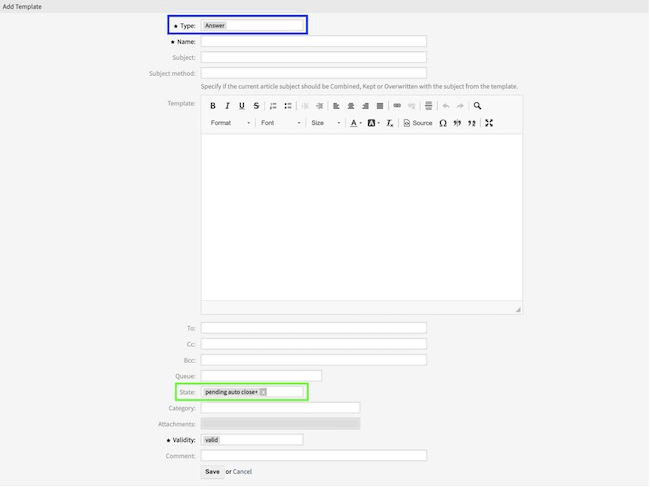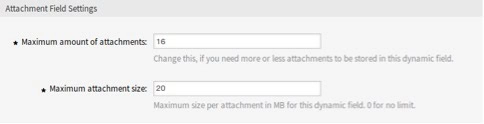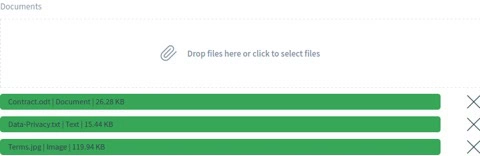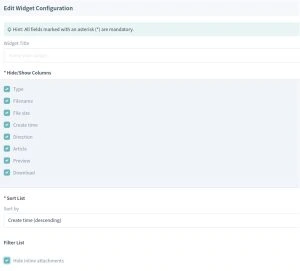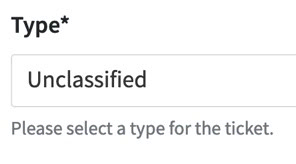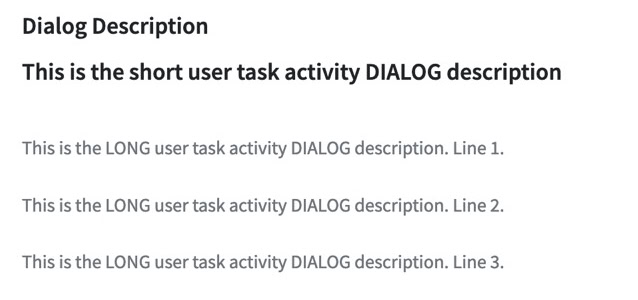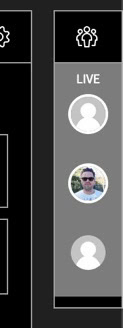Release Note
OTRS 2024.6
August 26, 2024 —OTRS Group, the leading global provider of the OTRS Service Management Suite, including the fully managed OTRS solution and the ITIL® 4 compliant IT service management software OTRS::ITSM, today announces the release of OTRS 2024.6
As we had an additional important change, we directly build the next version 2024.6 for you.
As usual, please refer to the OTRS update guide regarding the update of OTRS.
Improvements
Merged OTRSStatePreselectionResponseTemplates Addon
Description of Changes
Merged the OTRSStatePreselectionResponseTemplates feature into the framework
New Possibilities and Benefits
The use of response templates saves a lot of time, especially when an agent has to respond to numerous similar customer requests, such as requests for a quote or a manual. This feature allows a ticket state to be defined for every response template right from the start, so when the answer is sent, the ticket state is set automatically. This saves time and reduces the risk of errors.
Merged SystemMonitoring Addon
Description of Changes
Merged the SystemMonitoring feature into the framework.
New Possibilities and Benefits
This feature implements a basic interface to system monitoring suites. Note: A network monitoring system, such as Nagios, Icinga2, or similar, capable of sending out events via email, is required to use this package.
For Nagios, it works by receiving email messages sent by a network monitoring suite. New tickets are created in the event of component failures. Once a ticket has been opened, messages regarding the affected component are attached to this ticket. When the component recovers, the ticket state can be changed or the ticket can be closed. If an open ticket for a given host and service combination exists, all emails concerning this particular combination will be attached to the ticket until it’s closed.
For Icinga2, it works by specifying a host and a service in ticket dynamic fields. This combination of host and service is used after a ticket lock is set to generate an HTTP request, which is sent to the configured Icinga2 host. In Icinga2, this request is used to create or confirm new incidents. The configuration for this feature has been slightly updated from the one that comes with the package. The index of the dynamic fields TicketFreeText or ArticleFreeText has been replaced with the full dynamic field name, e.g., from 1 to TicketFreeText1. This change removes the restriction of using only dynamic fields with predefined names for the feature.
New installations will use a completely new set of dynamic fields that are disabled by default. However, migrated installations that have the SystemMonitoring feature package installed will continue to use the same dynamic fields as before.
Merged OTRSDynamicFieldAttachment Addon
Description of Changes
Merged the OTRSDynamicFieldAttachment feature into the framework.
New Possibilities and Benefits
A dynamic field of type attachment allows for enumerated attachments to be used on any object like tickets, FAQs, etc. This feature significantly increases the information flow in your tickets and articles. Add dynamic fields of the attachment type, which can store one or many files. Define the maximum size and the maximum number of attachments. Share pictures, PDF documents, Excel lists, and essentially any file you want within dynamic fields.
Enable new ticket search engine by default
Description of Changes
The new backend for the ticket search is now enabled by default and is no longer considered beta.
New Possibilities and Benefits
The new backend improves the performance of the native ticket search in OTRS.
“Hide inline attachments” function now possible
Description of Changes
For the attachment widget, it is now possible to add a filter to filter out inline attachments.
New Possibilities and Benefits
When filtering out inline attachments, it is much easier to find the most useful attachments on a ticket. Inline attachments like signature images, etc., are no longer a distraction.
Add setting for short & long queue and service names
Description of Changes
It is now possible to set the display method for Queue and Service names for agents in the agent profile as well as globally. The respective System Configuration options are AgentFrontend::GlobalShowShortQueueNames and AgentFrontend::GlobalShowShortServiceNames.
New Possibilities and Benefits
Since Queues and Services can have multiple, perhaps even deep levels, it is now possible to choose the way they are shown in business object lists. On hover with the mouse, the long version is always shown.
Add logging to some delete operations
Description of Changes
Added logging that was missing for some sensitive delete operations, especially tickets.
New Possibilities and Benefits
Provides evidence in system logs that, for example, a ticket was actually deleted by OTRS.
The small explanatory text below inputs and form fields is hidden in the external interface.
Description of Changes
Removed explanations underneath the standard fields.
Check the spacing and font size:
New Possibilities and Benefits
Unnecessary texts are removed from the frontend, freeing up space.
Simple sorting for the news widget
Description of Changes
The news widget was uncustomizable and can now be sorted.
New Possibilities and Benefits
By Configuration (AgentFrontend::Dashboard::WidgetType###Announcements) or by agent selection in the widget configuration, the news can be sorted.
Fallback to original text if there is no translation
Description of Changes
When using a language other than US English, if the string does not have a translation, it prints nothing (empty string).
New Possibilities and Benefits
Translations are now consistent and have a fallback in case there is no translation available.
OpenIDConnect backend available as beta
Description of Changes
OpenIDConnect is now technically possible to be used for agent and customer user authentication. Additionally, a new customer user backend to connect to the upcoming OTRS IAM service has been implemented. This implementation is currently in beta status and is not supported for production use.
New Possibilities and Benefits
After the beta phase ends and the OTRS IAM service is generally available, OTRS will be able to handle all commonly used single sign-on sources like MS Entra ID, Facebook, Google, and other OpenID, SAML, or LDAP backends. This will standardize all authentication methods in OTRS.
Copy to Clipboard with and without Tickethook
Description of Changes
It is now possible to copy the ticket number with and without the ticket hook to the clipboard with a click.
New Possibilities and Benefits
We changed the single copy button to two separate ones to allow choosing whether the ticket hook should be part of the copy or not.
Fixed Defects
Export of ticket lists in external frontend was empty
Defect Summary
Open the “My tickets” screen in the External frontend and try to export – the file is empty.
Fix Description
Now the export gives the correct output.
Preset names with dot (.) are not working
Defect Summary
When using a preset filter in any business object list, it was not possible to change the preset.
Fix Description
Now all presets, regardless of their names, can be created, changed, and deleted properly.
Images are not shown in FAQ articles
Defect Summary
FAQ inline images are not visible in the following cases:
When an inline image is copied from another instance of a RichText editor (CKEditor)
When an inline image is copied from the content of an existing ticket article
When an inline image is copied from the content of another FAQ article (which is later set to invalid, internal, deleted, etc.)
This issue also occurs in ticket articles when content with inline images is copied from an FAQ that is later deleted, set to invalid, or similar.
Fix Description
Inline images from external sources are copied and stored in FAQs. Therefore, even if external content is no longer available, inline images are still preserved.
External Interface Process “Next Step” wrong background color
Defect Summary
Colors for the process activity dialogs are not correctly taken from the chosen schema.
Fix Description
The schema will now be respected.
Using SAML as authentication gives wrong URL for the external interface
Defect Summary
When using SAML, it was possible that the Login URL for the external interface was not correctly generated.
Fix Description
The URL is now correctly generated, regardless of the authentication method used.
Remove NODE_OPTIONS as already set in .npmrc
Defect Summary
Enabling the openssl-legacy-provider is not allowed via the NODE_OPTIONS environment variable in newer node versions.
Fix Description
Removed the use of the NODE_OPTIONS environment variable, as we set the openssl-legacy-provider via .npmrc in the framework directory.
People Sidebar: Owner and Responsible are no longer highlighted
Defect Summary
When using the Ticket::Responsible functionality, it was not possible to see the responsible person by highlighting.
Fix Description
Now the color schema is adapted so that both the owner and the responsible person are highlighted in the sidebar.
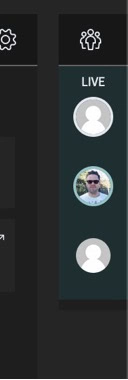

Dynamic Field type Number doesn’t show value in the process information widget
Defect Summary
The value of the dynamic field of type number was not shown in the process information widget.
Fix Description
Now the data is visible.
If a Template with an Attachment is used in Article actions (e.g., Reply via Email), saving a Draft is not possible
Defect Summary
It was impossible to save drafts with attachments from templates.
Fix Description
Templates with attachments can now be properly used in drafts as well.
Marked state as translatable in the template management screen
Defect Summary
In the template management screen, states are not translated.
Fix Description
Translation was fixed so that now states are translated correctly in the admin area for templates.
Unread Tickets are hard to identify in the dark theme
Defect Summary
Using a dark theme, it was very hard to identify unread tickets.
Fix Description
The color schema and size were adjusted.
People widget shows a red ball for online agents after chat deactivation
Defect Summary
The agent always had a red dot to show absence when the chat was deactivated.
Fix Description
Now we don’t show the chat icon if the agent has turned off their chat, and the alternative text and color for unavailable agents have been changed.
Browser Support
- JavaScript is required to use OTRS.
We recommend using the latest version of your browser because it has the best JavaScript and rendering performance. Dramatically performance varieties between the used browsers can occur with big data or big systems. We are happy to consult you on that matter.
Notes:
- Support for Internet Explorer will be discontinued in the future. This will be communicated in a separate announcement.
OTRS Group managed customers who are using product versions that are reaching end of maintenance and support must be updated by our Customer Solution Team by scheduling an individual maintenance appointment in order to continue receiving necessary releases and support. OTRS On-Premise customers must obtain a newer product version by ordering our migration services.