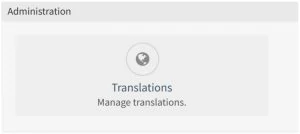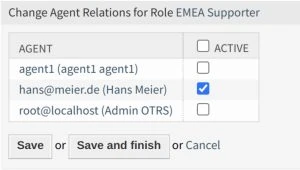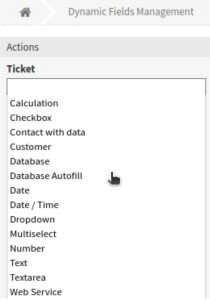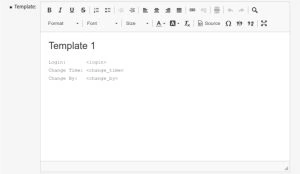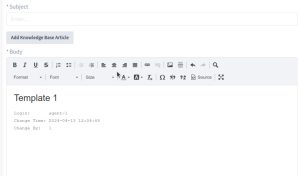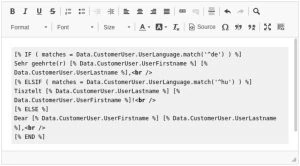Release Note
OTRS 2024.4
June 17, 2024 —OTRS Group, the leading global provider of the OTRS Service Management Suite, including the fully managed OTRS solution and the ITIL® 4 compliant IT service management software OTRS::ITSM, today announces the release of OTRS 2024.4
As we had an additional important change, we directly build the next version 2024.4 for you.
Additional information for support of Elasticsearch versions 7 and 8:
The support for Elasticsearch version 8 has been included since the last build of OTRS. In this version, we need to increase the minimum version of Elasticsearch to 7.0.12. This chance was needed due to a change in the protocol for this specific version. We recommend upgrading (on-premises only) directly to Elasticsearch version 8.
Managed customers do not need to act.
A change also made it necessary to rebuild the search index. This will happen automatically after the update, but this can mean that directly after updating it can take a brief time and at first, the document search will not give complete results. Please allow some time for the search index to be rebuilt.
Managed customers do not need to act.
Additional information on removing of setting Frontend::PrefixPath in next release.
In the next release, we are about to remove the mentioned setting.
This setting was used in older versions of OTRS to add a specific path to the URL the system is called. Example: https://ticket.company.com/prefix/agent. This setting should not be used anymore. Please verify that you do not use this setting in your on-premises setup. Managed customers are checked by us.
As usual please refer to the OTRS update guide regarding the update of OTRS.
Regarding the update of Elasticsearch, please refer to the ES manual for further details.
Improvements
Implemented translation management into OTRS.
Description of Changes
It is now possible to maintain translation in the OTRS Administration.
New Possibilities and Benefits
A new Administration module makes it possible to maintain translation directly in the application itself.
In this version of the interface translation can be managed.
Custom translations are shown first.
Creating and editing custom translations as well as retranslation of predefined strings is possible.
All translations changed are directly active. A user only needs to refresh the interface in the browser.
Hint: This is the first iteration of the translation management. We are about to additionally deliver the following changes in the next release.
- The possibility to import and export translations via Console.pl Command as well as GUI.
- It is possible now to edit the translation for one string in multiple languages at once via the GUI.
- Migration of “old” custom translations into the new mechanism.
New permission model to allow better data separation.
Description of Changes
It is now possible to assign certain agents to a subset of customers incl the access to the tickets of those customers.
New Possibilities and Benefits
This allows a clean possibility to also let external agents into the system and still maintain proper data separation. A common use case is a call center with external support agents handling a subset of customers only.
The new feature works as following:
After enabling the feature itself by activating the setting “CustomerGroupSupport” it is possible to create new permission groups.
These groups are normal groups in OTRS. Those groups will be assigned to agents (via the normal methods) and to Customers.
Additionally, those groups need to be selected in the setting “DedicatedAgentToCustomerGroups” to activate the function.
The logic is additionally restrictive to the normal permissions in OTRS.
Here is an example.
We have an external support team supporting only customers from the EMEA region.
We created a new group “EMEA Support”.
Assigning matching customers to this group with the new admin module.
Assigning an agent to this group by using a role.
As a last step we need to tell the system that this group is used for restriction of master data and customer tickets.
The agent” Hans” now has the following permission.
In all customer user and customer input fields he can only see data and lists from the customer” customer1”. He can only access tickets defined by the normal ticket-permission. But only the tickets 1”. of” customer
All potential assignments of an agent to a customer are cumulative.
An agent not having such a defined group assigned is not affected by the filter at all.
New Dynamic Field Type Database Autofill.
Description of Changes
A new dynamic field type Database Autofill is now available for object tickets. This type is a derived type of database but has the additional functionality to extract data from the selected item to the body of an article to be created.
New Possibilities and Benefits
With this new type of dynamic field, it is possible to refer to a database table to select an item. When selecting an item, metadata from the same table can be added to the article body field in the same dialog.
A use case for this can be to have a dynamic field referring to a table in an ERP system to select assets. On selecting them, more detailed data can be taken to the article or any other ticket action where an article can be created.
When configuring the new dynamic field there is an additional template field to configure. Where all fields of the tables can be used for a template.
When using the field on selection the content as described in the template will be appended to the article. Also removing the selection removes the templated content.
Merged OTRSAdvancedEditor into framework.
New Possibilities and Benefits
This functionality allows you to define more specific templates. It can be used to add some minor logic to templates.
Fixed Defects
Handling of big webservice requests.
Defect Summary
When handling bigger data structures in webservices it can be that the xslt handler will reject the request due to too big data structures.
Fix Description
We told the parser not to stop even on bigger data structures.
A further improvement, especially when handling attachments, is already in planning.
Removed possibility to lock (and get ownership) while ticket properties in-line editing.
Defect Summary
In-line ticket properties had the possibility to lock and get ownership of the ticket even without having full write permissions.
Fix Description
Ticket lock and ownership is totally removed from in-line properties editing.
PDF Printing performance.
Defect Summary
Printing tickets with many articles took a long time.
Fix Description
The performance was improved. The tests have shown a factor of 50.
Fixed display and indexing of Multiselect and Webservice dynamic field historical values.
Defect Summary
Display and Document Search indexing of historical values from dynamic fields Multiselect and Webservice was resulting in undefined strings.
Fix Description
Added a fallback to the key (value from the database) when the display value is not available.
AutoTimeAccounting and SSO problem.
Defect Summary
Auto Time Accounting is not working with SSO enabled.
Fix Description
Move the check for AutoTimeAccounting before the password change check so the function is safe to use with SSO.
Fixed several document search issues.
Defect Summary
Some minor fixes were made to the new document search functionality introduced in the last release.
Fix Description
Indexing Archived Tickets
Empty and Not Empty operators
Updated available operators for First Lock filter
Selected value for State Type filter was not rendered properly
Customer user login with backslashes is not displayed in Ticket Detail View.
Defect Summary
Customer details for users who incorporate a backslash in their login name are not displayed in the ticket detail view.
Furthermore, the validation of the Username field is not functioning properly when creating or updating a customer user through the agent interface.
Fix Description
The validation of logins was improved to also handle this case.
Communication Widget reset column preferences.
Defect Summary
When the Communication Widget is placed before a Compact Widget, it would reset the column preferences on the Compact Widget(s).
Fix Description
Handling of columns correctly no matter which widgets are present.
Fixed Defects
OTRS 2024.4.4
The style/layout in the agent interface is no longer used after the patch level update.
Defect Summary
CSS styles in 2024.4.x use different format and there is no migration.
Fix Description
Added new migration module, which automatically fixes issues.
The migration script fails during the patch level update.
Defect Summary
In Chat or SMS, document search drivers are disabled, and the patch level update fails. The migration script tries to delete the Document Search index, which is not active, and fails.
Fix Description
Delete indices only if they are active.
Browser Support
- JavaScript is required to use OTRS.
We recommend using the latest version of your browser because it has the best JavaScript and rendering performance. Dramatically performance varieties between the used browsers can occur with big data or big systems. We are happy to consult you on that matter.
Notes:
- Support for Internet Explorer will be discontinued in the future. This will be communicated in a separate announcement.
OTRS Group managed customers who are using product versions that are reaching end of maintenance and support must be updated by our Customer Solution Team by scheduling an individual maintenance appointment in order to continue receiving necessary releases and support. OTRS On-Premise customers must obtain a newer product version by ordering our migration services.