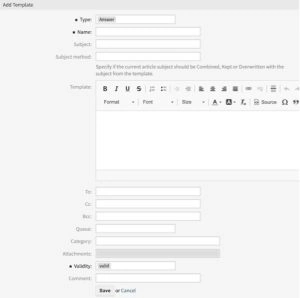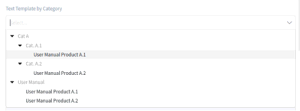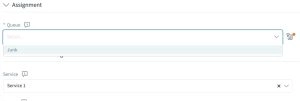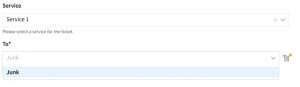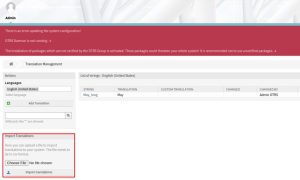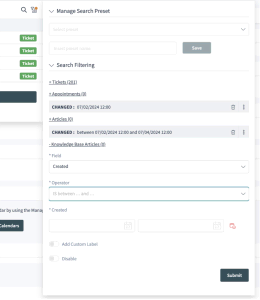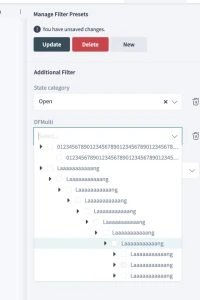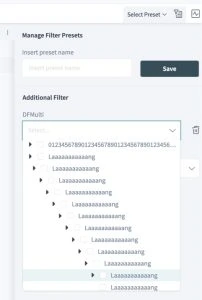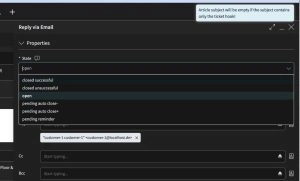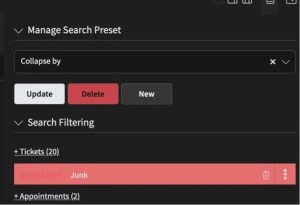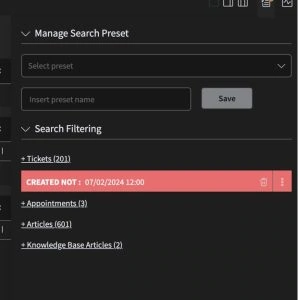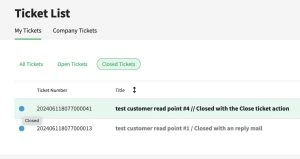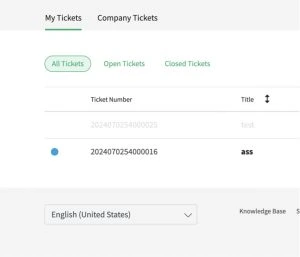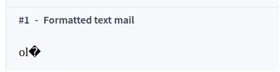Release Note
OTRS 2024.5
July 15, 2024 —OTRS Group, the leading global provider of the OTRS Service Management Suite, including the fully managed OTRS solution and the ITIL® 4 compliant IT service management software OTRS::ITSM, today announces the release of OTRS 2024.5
As we had an additional important change, we directly build the next version 2024.5 for you.
Additional Information on Removing the Frontend::PrefixPath Setting in This Release
As announced in the last mailing, we are removing the mentioned setting in this release. This setting was used in older versions of OTRS to add a specific path to the URL the system is called. Example: https://ticket.company.com/prefix/agent. This setting should not be used anymore. Please verify that you do not use this setting in your on-premises setup. Managed customers will be checked by us.
Additional Information about a the feature add on OTRSQueueResponsible which will be dropped in the next release 2024.6.
Due to fact, that this feature is obsolete and can be easily configured with ACLs setting it will be dropped in Version 2024.6. NO action is needed when the feature was used before. All ACLs created by the add on will stay in place and will stay active.
As usual, please refer to the OTRS update guide regarding the update of OTRS.
Improvements
Improved Performance of Survey Statistics
Description of Changes
When survey statistics are generated, especially if the system has a large number of tickets (40,000+) and statistics do not use create/close time filters, performance can be very poor, sometimes taking 5-6 minutes. This can happen even with a small number of survey requests (e.g., 40).
New Possibilities and Benefits
Optimized the code to avoid unnecessary ticket searches, significantly improving performance.
Added Change Time Index in the Ticket Table to Improve Performance on Ticket Search
Description of Changes
In some cases, queries with the “change_time” filter or sort parameter take a long time to process, especially when OTRS has many tickets. Therefore, we decided to add such an index.
New Possibilities and Benefits
Fetching results from the ticket table is faster when using the mentioned filters.
OTRSTicketwatchlist Merged into Framework
Description of Changes
The feature add-on OTRSTicketwatchlist has been merged into the framework.
New Possibilities and Benefits
This feature allows you to manage several watchlists. A ticket agent defines watchlists and assigns tickets to a watchlist. Within the watchlist overview, the agent can manage all his watchlists and administer them.
The agent can manage the following events which trigger an email notification to himself:
- New article
- Change of customer
- Change of owner
- Change of queue
- Change of ticket status to a defined status
This email notification is independent of the notification preferences of the current owner of the ticket – unlike the standard subscribe/watchlist feature of OTRS.
Assign a Watchlist to Another Agent
A watchlist can be handed over to another agent. The list will disappear in the overview of the former owner and appear in the overview of the new owner. This feature is typically used to hand the list over to another agent when the original agent goes on vacation.
Assign a Deputy
One or more deputy agents can be assigned to a watchlist. A deputy then sees the new watchlist in his overview and can add or remove tickets from this watchlist. This feature is typically used to share a watchlist with colleagues to work on a ticket in a team.
Export to CSV
The list can be exported to a CSV file, e.g., to process it in Excel.
OTRS Daemon Foreground Mode
Description of Changes
Foreground mode for OTRS Daemon. When enabled, the manager process will no longer spawn from the main process.
New Possibilities and Benefits
When run in a Docker container, the activity can be displayed with docker logs otrs_daemon, and container management tools can access it easily.
DaemonMode for Console Commands
Description of Changes
OTRS Console Commands now include an object field, DaemonMode, to check if they are called by a daemon module. This avoids logging and printing duplicate messages.
New Possibilities and Benefits
This functionality is needed when the Daemon is running in foreground mode and to properly collect logs.
OTRSCustomerFrontendLinkObject Merged into Framework
Description of Changes
The feature add-on OTRSCustomerFrontendLinkObject has been merged into the framework.
New Possibilities and Benefits
With this feature, linked knowledge base articles, tickets, and other objects can be displayed in the ticket detail view of the external interface. You can select whether to display linked tickets and/or knowledge base articles in the external interface through the system configuration. Only linked tickets for which the customer user has read or write access rights are displayed, preventing unnecessary error messages.
OTRSDynamicFieldSearchBooster Merged into Framework
Description of Changes
The feature add-on OTRSDynamicFieldSearchBooster has been merged into the framework.
New Possibilities and Benefits
For the ticket search in the agent or external interface, existing values of the database are collected in dynamic fields. In highly frequented systems with a large number of tickets and/or dynamic fields, the high number of entries that have to be searched can cause a considerable delay in the search process. This feature tracks the values used for all relevant dynamic fields and their frequency, providing data quickly and reducing unnecessary load times.
OTRSCategoriesForTextModules Merged into Framework
Description of Changes
The feature add-on OTRSCategoriesForTextModules has been merged into the framework.
New Possibilities and Benefits
The standard OTRS help desk allows service agents to respond quickly to recurring service requests by leveraging predefined text modules. These text modules are now displayed in a categorized folder structure, making it easier to find the right text module.
OTRSServiceBasedQueueRouting Merged into Framework
Description of Changes
The feature add-on OTRSServiceBasedQueueRouting has been merged into the framework.
New Possibilities and Benefits
This feature allows queues to be assigned to several services. When a service is selected, only the appropriate queues are shown. This simplifies the process of selecting the right queue and reduces decision-making time. The configuration to display the queue field or the service field first is done via the normal screen configuration.
Customer Proposal “Enhance Copy Ticket Number Function”
Description of Changes
Added the possibility to copy the ticket hook and ticket number together.
New Possibilities and Benefits
Agents can now copy the complete block instead of selecting and copying each element individually.
Support Importing of Translations from Large CSV Files
Description of Changes
The initial implementation assumed that the import process would be quick enough not to hit web request time-outs. This is not valid for large files. The new implementation supports importing translations from larger CSV files without time-out concerns.
New Possibilities and Benefits
Users can now import translations from larger CSV files. The GUI provides feedback on the completion of the import task.
Translations: Show Built-In Field if ‘Only Customized’ Filter is Active
Description of Changes
When the ‘only customized’ filter is active, the built-in translation field was empty.
New Possibilities and Benefits
The filter now works as intended, displaying built-in fields when the filter is active.
Translations: Export CSV – GUI
Description of Changes
Support export to CSV via GUI as well as Console.pl command.
New Possibilities and Benefits
It is now possible to export custom translations for further editing via GUI and Console.pl command.
Translations: Skip Import of a Translation if it Exists as Built-In
Description of Changes
CSV files imported from the GUI or Console Command might contain translations identical to existing built-in translations. These will not be imported to avoid duplication.
New Possibilities and Benefits
This ensures that duplicate translations are not imported, maintaining data integrity.
Translations: Migrate Custom Translations into DB
Description of Changes
A new migration module imports translations defined in custom files into the database.
New Possibilities and Benefits
Allows the custom files to be deleted without losing the provided translations.
Translation: Support Import of Translations in CSV Format through the GUI
Description of Changes
Support import of translations in CSV format through the GUI.
New Possibilities and Benefits
Import of translations in CSV format through the GUI.
Rebuild of Frontend Not Needed Anymore When Custom Styles Changed
Description of Changes
Customizing styles via the admin interface now applies immediately without rebuilding the frontend. Browser refresh and cache deletion are sufficient.
New Possibilities and Benefits
Reduces work for the web server at run-time and eliminates waiting time to activate a new style.
Fixed Defects
Document Search: Submit Button Not Completely Visible
Defect Summary
When using additional filters in the document search, the submit button was not properly visible
Fix Description
The button is now always properly reachable.
Updated Content Security Policy Rules
Defect Summary
In some cases, the Content Security Policy blocked the loading of CSS. The whitelist has been extended to ensure CSS loads correctly.
Fix Description
Administrators do not need to add additional entries in WebApp::Server::AdditionalOrigins as all needed entries are now included by default.
Filter Preset Configuration Not Fully Displayed
Defect Summary
When using dropdown fields in the preset configuration, it was not possible to see all data properly.
Fix Description
The handling of dropdown fields was improved to make the data visible by reducing space usage.
Headings (H1-H6) in KBA in External Interface Not Correctly Shown
Defect Summary
Not all headers (H1-H6 tags) had different sizes.
Fix Description
All header sizes are now handled correctly.
In Dark Theme, Article Actions (e.g., Reply via Email) Toast Message Not Readable
Defect Summary
Informational toast messages had the wrong font color.
Fix Description
Fixed the colors for messages.
[Ticket#NUMBER] String in Mail Headers Case Sensitive
Defect Summary
When a user copies the complete string “TICKET #NUMBER”, the word “ticket” is uppercase and can’t be searched in email clients.
Fix Description
Removed the CSS uppercase styling for this label so the string is correctly copied by the user and can be used for further actions.
Document Search Operator ‘IS NOT’ Not Readable
Defect Summary
The operator was not readable due to red font color on a red background.
Fix Description
Colors were fixed.
External Interface Read or Unread Messages Have the Same Colored Indicator in the List
Defect Summary
In the external interface, it was not possible to distinguish between read or unread messages as all messages had the same blue circle icon.
Fix Description
Colors were fixed.
Field Description in External Interface Duplicated
Defect Summary
In the external interface, the hints and descriptions on fields were the same.
Fix Description
Description was properly added.
Style/Layout in the Agent Interface No Longer Used After Patch Level Update
Defect Summary
After upgrading to 2024.4, Agent styles were not migrated properly.
Fix Description
Migration was fixed.
Document Search Set Filter Not Readable in High Contrast Dark Style
Defect Summary
Changed colors for the search filter section for the high-contrast themes, added missing colors for those themes, and cleaned up the wrong icon for the context menu icon.
Fix Description
Color contrast is now given for high-contrast themes.
Remove Invalid Values from Dynamic Field Database When Filtering by CustomerID
Defect Summary
If the Dynamic Field Database is configured to filter by CustomerID and the system uses the standard configuration (regarding autofilling the CustomerID by selecting CustomerUserID), a previously selected value in the Dynamic Field Database is not removed when it is invalid.
Fix Description
As the changed field in this case is CustomerUserID (and the filtered field is CustomerID), we added exactly this case to the condition to run into the dynamic field update routine.
Inline Editing Not Working with ACL
Defect Summary
ACLs were not working for Ticket Inline editing of properties when using a specific match.
Fix Description
The ACL check for inline edit was going for the ‘generic’ route AgentFrontend::TicketDetailView::Property when verifying values. This issue was not just for the Queue; several other values were also affected: Type, Owner, State, Service, SLA, Priority.
In addition to running the ACL check with the generic route AgentFrontend::TicketDetailView::Property, we are also running an additional ACL check with the specific according route when inline edit is open.
Wrong Sorting of People in Out of Office Widget
Defect Summary
In the dashboard people widget, the Out of Office agents were listed ascending by user ID (the way they come from the backend). Customers are used to seeing these contacts being displayed alphabetically as in older OTRS versions.
Fix Description
Sorting was fixed to use lexical order.
Special Characters Break Generic Interface XSLT Mapping
Defect Summary
If special characters (like control or incorrectly UTF-8 encoded characters) reach the XSLT, the generic interface mapping cannot deal with them and stops.
Fix Description
Request data payload is manipulated to avoid using special characters in XML, restoring them just before the mapping function ends.
Agent Notification Settings Can’t Be Adjusted and Saved
Defect Summary
On ‘Personal Preferences – Notification Settings’, if you try to unset a notification that requires at least one notification method, it is not possible, with no feedback on the screen but a 500 error in the log.
Fix Description
Adjusted the backend to handle the correct data structure sent.
Fixed Several Dynamic Field Database Issues
Defect Summary
In the ticket detail view, the configured fields (List field) were shown instead of the identifier. If an asset is not found any longer (due to reconfiguration of the dynamic field or the deletion of the asset in the external database), a ‘Not Found’ placeholder is shown. Field filters work in all possible screens, including overlays.
Fix Description
Fixes were made as described.
Encoding Issues on Articles When Using S3 Storage Backend
Defect Summary
When using S3 article storage, some emails were not encoded properly.
Fix Description
Emails with an alternative content multipart/alternative were not being encoded to UTF-8.
Missing Inline Image if Screenshot Is Copied While Second Editor Is Not Saved Yet
Defect Summary
If an inline image is copied from one rich text editor and pasted to the other, it is not stored properly. After creating an article in the original screen, or after some time, the inline image will not be shown.
Fix Description
In such cases, OTRS detects if the image belongs to the other form and creates an image copy in the correct place in the upload cache.
Capital Letters Not Possible in Queue Selection (TicketCreate/TicketMove)
Defect Summary
When holding shift and typing into an unopened menu, the options are not displayed.
Fix Description
The wrong behavior was fixed. Now, capital letters are possible.
Browser Support
- JavaScript is required to use OTRS.
We recommend using the latest version of your browser because it has the best JavaScript and rendering performance. Dramatically performance varieties between the used browsers can occur with big data or big systems. We are happy to consult you on that matter.
Notes:
- Support for Internet Explorer will be discontinued in the future. This will be communicated in a separate announcement.
OTRS Group managed customers who are using product versions that are reaching end of maintenance and support must be updated by our Customer Solution Team by scheduling an individual maintenance appointment in order to continue receiving necessary releases and support. OTRS On-Premise customers must obtain a newer product version by ordering our migration services.