OTRS guarantees more fun at work with a large number of personalization options, thus increasing the motivation of your employees. New circumstances require adaptation and new solutions. That’s why you should rely on OTRS.
OTRS Dashboards
Configure dashboards and embed statistics, calendars, etc.
- Personal Dashboard
- Statistics and Reports
- Calendar Overview
OTRS Management Areas
Daily work with OTRS.
- Knowledge Management
- Service Management
- Customer Management
- Asset Management
- Search
OTRS Personalization
Individualization options for the agent.
- User Profile
- Security
- Notification Settings
- Organizer
- Help, Chat Availability, Login / Logout
OTRS Overview & Ticket Handling
The top changes to the previous versions at a glance.
- Overview about OTRS & terminology
- Ticket Create Mask
- Ticket Detail View
- Ticket / Article Actions
- Merge / Link / Split Tickets
OTRS External Interface
Turn the external interface into a Self-Service Portal, saving time and resources.
- Improve request quality with smart forms
- Customers can quickly track the state of their requests
- Unnecessary requests are reduced by using a service catalog
- Share knowledge to reduce the number of tickets
- Provide an overview of customer assets and their state
- Create content pages to share information about your service organization
- Configure image teasers and link lists to highlight upcoming events
OTRS Process Design
Improve your workflows by using processes to increase productivity, reduce errors, and save time.
- Improved quality of work
- Process automation saves time
- Easy handover and vacation coverage through structured task documentation
- Money is saved through optimized use of tools
- Focus on the big picture
- Additional information, such as safety checklists or injury reports, can be integrated directly into a process
- Simplify change management
OTRS CMDB
Keep track of all your assets thanks to an integrated database that contains all IT infrastructure data.
- Take advantage of the CMDB in OTRS to get a better overview.
- Offer your customers the possibility to report an incident and directly select the affected asset.
- Let customers access their devices via the External Interface so that information is always immediately available.
- Store contracts, machines and other assets in the CMDB; link them to each other with dependencies and/or assign them to the respective user or customer.
- Connect OTRS and your monitoring tool to create the necessary transparency about the impact of incidents.
- Update linked assets via process tickets or pull information from the asset into your ticket to continue working with this data.
- Fill the CMDB manually, via import file or via the REST API.