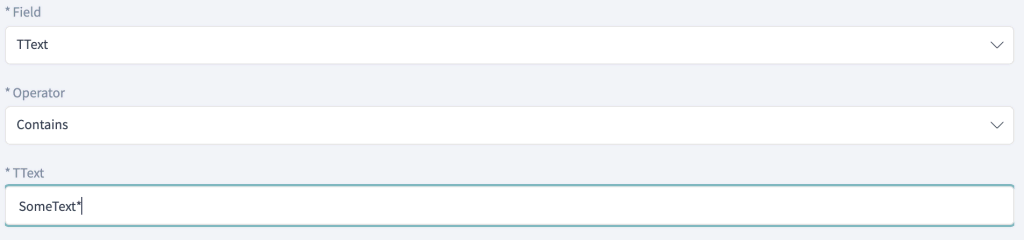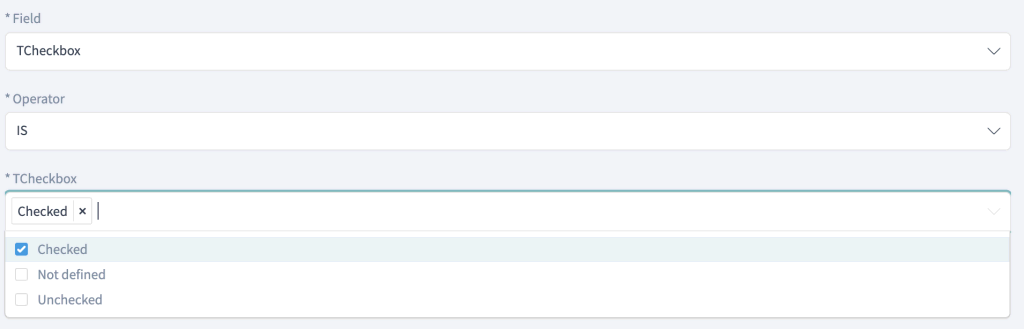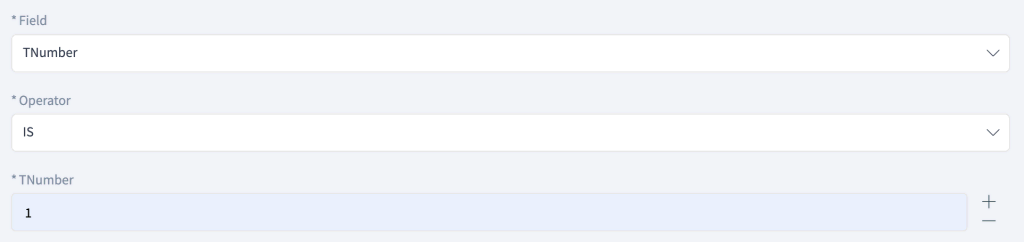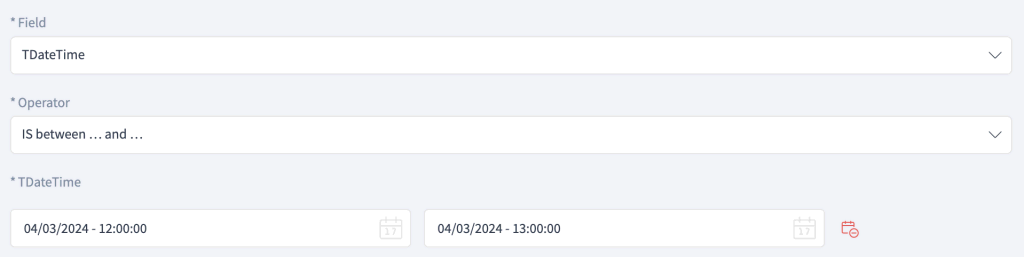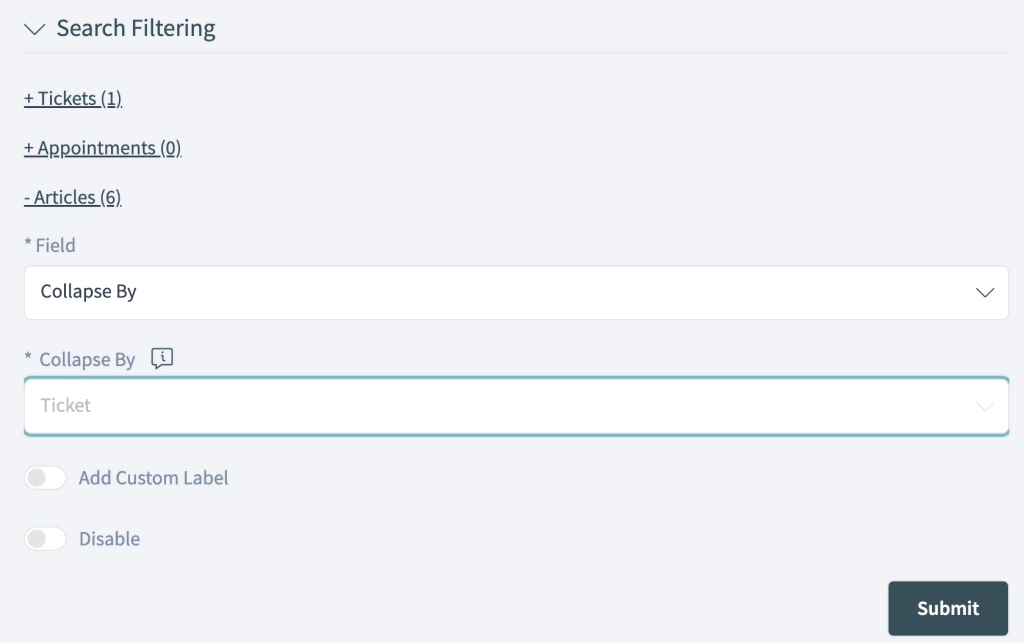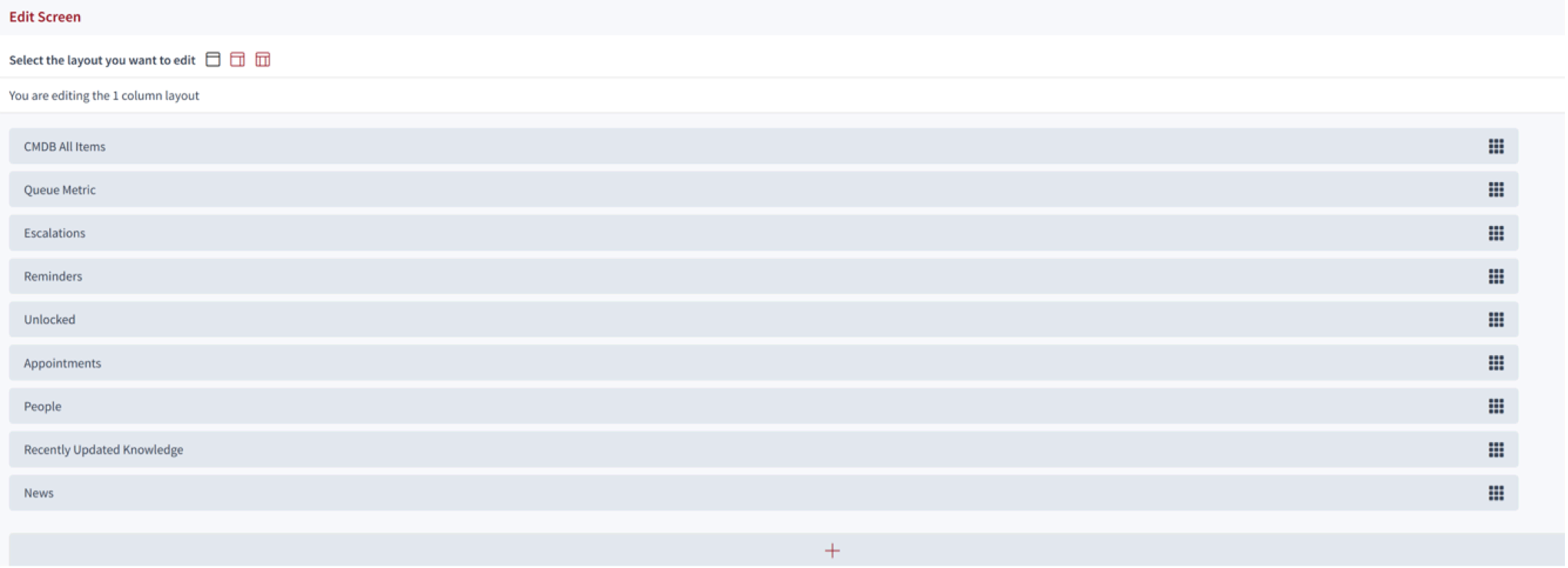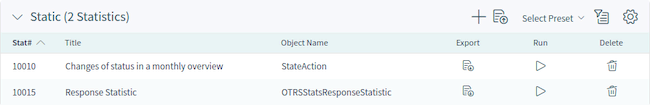Release Note
OTRS 2024.3.1
April 22, 2024 —OTRS Group, the leading global provider of the OTRS Service Management Suite, including the fully managed OTRS solution and the ITIL® 4 compliant IT service management software OTRS::ITSM, today announces the release of OTRS 2024.3.1.
As we had an additional important change, we directly build the next version 2024.3.1 for you.
Additional information for support of Elasticsearch version 8.
Support for Elasticsearch version 8 is now included in this build of OTRS.
With this release, support for Elasticsearch version 6 ends, and you need to upgrade.
Managed customers do not need to take action.
This change also made it necessary to rebuild the search index. This will happen automatically after the update, but this can mean that directly after updating it can take a short time and at first, the document search may not give complete results. Please allow some time for the search index to be rebuilt.
Managed customers do not need to take action.
As usual please refer to the OTRS update guide regarding the update of OTRS.
Regarding the update of Elasticsearch, please refer to the ES manual for further details.
Improvements
Implemented dynamic field support for document search filters.
Description of Changes
Filtering capabilities in document search has been enhanced to support dynamic fields.
New Possibilities and Benefits
Now it is possible to search for business objects like tickets in the document search in a more detailed way.
All dynamic fields can be used in a wide variety of filters, including negation.
Added “Collapse By” document search article filter.
Description of Changes
Added new article filter to list one article per index per ticket.
New Possibilities and Benefits
When searching for a ticket but the criteria are in the articles of a ticket it can be annoying to find the same ticket again and again in the results.
With this new function you can collapse the ticket, so the ticket is only shown once and the article with the highest score is shown.
Make the complete widget pill draggable in screen settings.
Description of Changes
The order of widgets can now be manipulated by using the whole line of the widget, not only the small handle on the right. This functionality is available in the settings section of the various business object screens.
Description of Changes
Widgets can now be reordered using the whole line, instead of only the small handle on the right side. This applies in the screen settings of the business object detail view screens.
Increase the length of the Service Catalogue in external portal.
Description of Changes
Added different column sizes for the service catalogue sidebar. As a result, users can now view more of the content.
Added a new system configuration item to switch ticket search engines.
Description of Changes
A new setting has been introduced to enable a more efficient ticket search engine.
New Possibilities and Benefits
We are in the final steps of introducing a new ticket search engine to provide faster results. This new engine can be enabled by switching it on in OTRS systems. Currently, it is considered stable but is still undergoing testing.
Truncate big strings on generic-interface debugger.
Description of Changes
The debugger feature of web-services/generic-interface breaks when attempting to display strings that are too large.
New Possibilities and Benefits
When writing to the debbuger, all strings above 10k characters are truncated. A new sysconfig setting, WebApp::MaxRequestSize, now allows changing the maximum request size through System Configuration without the need to restart the server.
Make errors in the API client responses visible and identifiable in the console.
Description of Changes
Errors that could occur are now more maintainable.
New Possibilities and Benefits
The API Client plugin used in the frontend now marks errors (http != 200) in responses as console.error so that they show up in the console even if debug mode is disabled. This also marks the logs with a red background, making them easily spotted even if debug mode is enabled.
Merged OTRSExtendedTicketStats into framework.
New Possibilities and Benefits
This functionality allows for additional statistic types.
Additional types include QueueRestingTime, QueueWorkingTime and ResponseStatistic.
Please refer to the former Feature Add On documentation for more details.
This functionality allows you to have additional statistic types.
Additional types are QueueRestingTime, QueueWorkingTime and ResponseStatistik.
Merged OTRSDynamicFieldWebservice into Framework.
Possibilities and Benefits
This functionality allows you to define a dynamic field of type dropdown and multiselect where the backend is a webservice call, fetching and filtering the key and value of this data field.
Merged OTRSReady2AdoptProcesses into Framework.
Possibilities and Benefits
This functionality gives you the possibility to import processes predefined by OTRS.
The available processes are:
- Time off requests
- Room reservations
- Office supply requests
- Travel expenses
- Complaints about materials
Merged OTRSDashboardNewsWidget into Framework.
Possibilities and Benefits
This implements a dashboard widget to provide self-made news items in the dashboard.
Merged OTRSAutomationCustomerImport into Framework.Possibilities and Benefits
This functionality allows you to import customer users and customers via console command.
Merged OTRSAdvancedTicketArticleForward into Framework.
Possibilities and Benefits
This package adds the bulk forward functionality for articles and the possibility to display an advanced article forward icon in the article widgets, regardless of the used communication channel, sender type, and visible to customer setting.
Merged OTRSTicketQueueSelection into Framework.
Possibilities and Benefits
This feature makes it possible to automatically move a ticket to preferred queues based on the ticket and customer data when it is created.
Merged Survey into Framework.
New Possibilities and Benefits
This module enables you to create surveys to be sent out to customer users based on individual tickets. It also provides, to a certain extent, statistics of submitted survey answers as well as the answers themselves.
Merged OTRSDynamicFieldCalculation into Framework.
Possibilities and Benefits
This feature makes it possible to create dynamic fields of the type Calculation, which can perform simple mathematical operations. They can be used, for example, when a sum is required, such as with invoices, reporting, or other number-related data. Administrators can run calculations in numeric fields if they want to add or divide values from one numeric field into another numeric field.
Merged OTRSFocusTopics into Framework.
Possibilities and Benefits
This feature supports agents in keeping track of all incidents and requests that relate to a specific focus topic. This is especially helpful when many tickets are handled by different agents at the same time.
Merged OTRSAgentEmaiIinterface into Framework.
Possibilities and Benefits
This feature makes it possible for an agent to work with tickets via emails without having to use the web agent interface of OTRS.
Merged OTRSCustomContactFields into Framework.
Possibilities and Benefits
This feature makes it possible to create new customer dynamic fields, which can store customer data from integrated external customer databases as contacts in a ticket.
Merged OTRSServiceCategories into Framework.
Possibilities and Benefits
If an agent or a customer creates a ticket and defines the ticket type, this feature makes it easier to automatically display only the linked services from thereon. The linking of ticket types and ticket services is carried out by an administrator with ticket configuration permissions, and it is possible to link a service to more than one ticket type, as well as a ticket type to more than one service. Ticket types and services can be additionally filtered and sorted in a drop-down menu.
Merged OTRSSystemconfigurationHistory into Framework.
Possibilities and Benefits
This function allows an OTRS administrator to restore and monitor all changes made to all system configuration settings.
Merged OTRSProcessManagementArticleEmail into Framework.
Possibilities and Benefits
This function allows an administrator to also allow articles of communication channel email to be used in process dialogs. This enables a process to be used to send mail.
This channel for an article can now easily chosen in the process configuration.
Merged OTRSDeleteAttachments into Framework.
Possibilities and Benefits
By deleting attachments of closed tickets, this function allows you to remove this data for assorted reasons. By configuration, you can choose how long a ticket must be closed and what attachments (types) should be deleted. Additionally, a filter by queue is possible.
Merged OTRSOutOfOffice into Framework.
Possibilities and Benefits
By adding a postmaster filter to set a specific header, you can filter out unwanted out-of-office mails which would reopen, and lock tickets already closed. The filter can be set by any rule you need. Mails matching this filter will be added to the ticket as a normal follow-up but will not change the lock or status of a ticket.
Fixed Defects
Setting “AgentFrontend::Ticket::Action::Custom” not working.
Defect Summary
The Sysconfig Setting AgentFrontend::Ticket::Action::Custom was not working.
Fix Description
Custom definitions are now respected.
Time Accounting Decimal separator issue.
When using the time accounting field, it was not possible to use decimal values like 0.25.
Reverted back original validator for the field and added condition to only use special validator when feature is enabled.
Fix Description
Reverted back original validator for the field and added condition to only use special validator when feature is enabled.
Same inline attachment can’t be uploaded to FAQ fields when editing FAQ.
Defect Summary
Same inline attachment can’t be uploaded to FAQ fields when editing FAQ.
Fix Description
Added the possibility to upload the same file multiple times.
Dynamicfield Webservice showing keys instead of values.
Defect Summary
Dynamic Field Web Service was showing internal keys instead of the display values in Ticket Detail View.
Fix Description
Dynamicfields of type Web Service will now show the value.
Remove setting “GenericInterface::Operation::ResponseLoggingMaxSize”.
Defect Summary
With the truncation of all values, above 10k chars, in generic-interface debugger, the sysconfig setting GenericInterface::Operation::ResponseLoggingMaxSize might have become obsolete.
Fix Description
The setting was removed.
Waiting label for widget “Queue Overview”.
Defect Summary
On the widget Queue Overview, when it’s waiting for the data to be loaded, it just shows a spinner without any other feedback to the user.
Fix Description
A text hint was added to state “Please be patient, your report is being generated…”.
Mails were send as plaintext when using Sendmail::Template.
Defect Summary
When enabling the Setting Sendmail::Template, all outgoing emails were send as plain/text.
Fix Description
Keep the mime-type of the mail so the mail is sent in its original format.
Missing hint for “WebApp::MaxRequestSize” setting
Defect Summary
When changing the MaxRequestSize it can be needed to change also the reverseproxy. This hint was missing.
Fix Description
We added the hint directly on the system configuration setting.
Customer Company not shown in newer tickets.
Defect Summary
The merged CustomerUserAutoAssign function was missing tickets when there are too many to change.
Fix Description
We added a “Limit” parameter to the “Maint::Ticket::CustomerUserAutoAssign” console command.
Removal of attachment in email template.
Defect Summary
Attachment is lost when the Setting “Sendmail::Template” is enabled.
Fix Description
Fixed handling of attachments.
After editing KBA and removing and inline attaching same image, that image is gone.
Defect Summary
Editing a KBA and removing an inline attachment in one field and add the same attachment in another field leads in the situation where the image will not be shown anymore.
Fix Description
We check if an attachment was uploaded twice.
Fixed Signature Field in email outbound.
Defect Summary
The signature field in the email outbound screen was empty, and when edited, the changes were not saved.
Fix Description
Signature Field now has the correct Signature, and when edited, the changes are saved.
Expanded CSP to include media type also.
Defect Summary
Media of a video type was not allowed by Content Security Policy.
Fix Description
We added allowance for media type.
Filter is case sensitive even though stated otherwise.
Defect Summary
When I open the Statistics & Reports page and filter by title on the Lists widget, the search appears to be case-sensitive, even though the help text says otherwise.
Fix Description
The search is not case-insensitive.
Use polling instead of push-event to load queue-metric widget data.
Defect Summary
The Queue Metric on the dashboard keeps loading, but never shows, no matter how long you wait and regardless if there is 1 or 1000 tickets to show.
Fix Description
After the first request, where the server accepts the request to generate the data for the user, a new request is done, every 2 seconds, until the data is ready.
Fix article storage ‘FS’ to delete only the specified attachment.
Defect Summary
Article storage ‘ArticleStorageFS’ is deleting all the attachments when the parameter ‘AttachmentName’ is given.
Fix Description
Only needed attachments are deleted now.
Fix Signature display.
Defect Summary
With the last release, we introduced a misbehavior in signature handling where the signature is misplaced.
Fix Description
The signature is back on the body editor, but after the initial text.
The setting “Ticket::ResponseFormat” will be respected and has now a placeholder for the position of the signature.
Browser Support
- JavaScript is required to use OTRS.
We recommend using the latest version of your browser because it has the best JavaScript and rendering performance. Dramatically performance varieties between the used browsers can occur with big data or big systems. We are happy to consult you on that matter.
Notes:
- Support for Internet Explorer will be discontinued in the future. This will be communicated in a separate announcement.
OTRS Group managed customers who are using product versions that are reaching end of maintenance and support must be updated by our Customer Solution Team by scheduling an individual maintenance appointment in order to continue receiving necessary releases and support. OTRS On-Premise customers must obtain a newer product version by ordering our migration services.