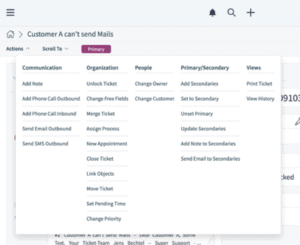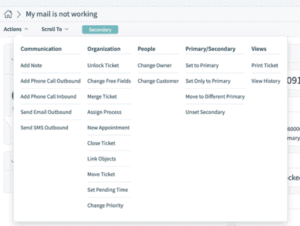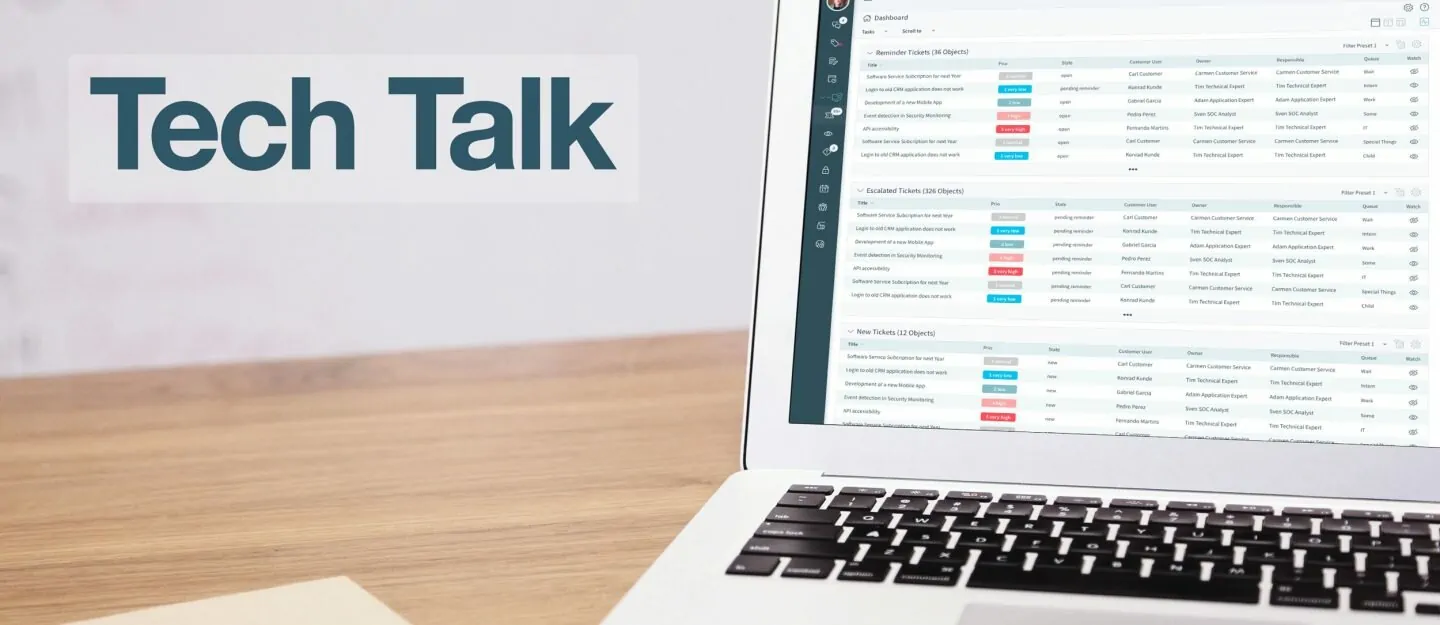
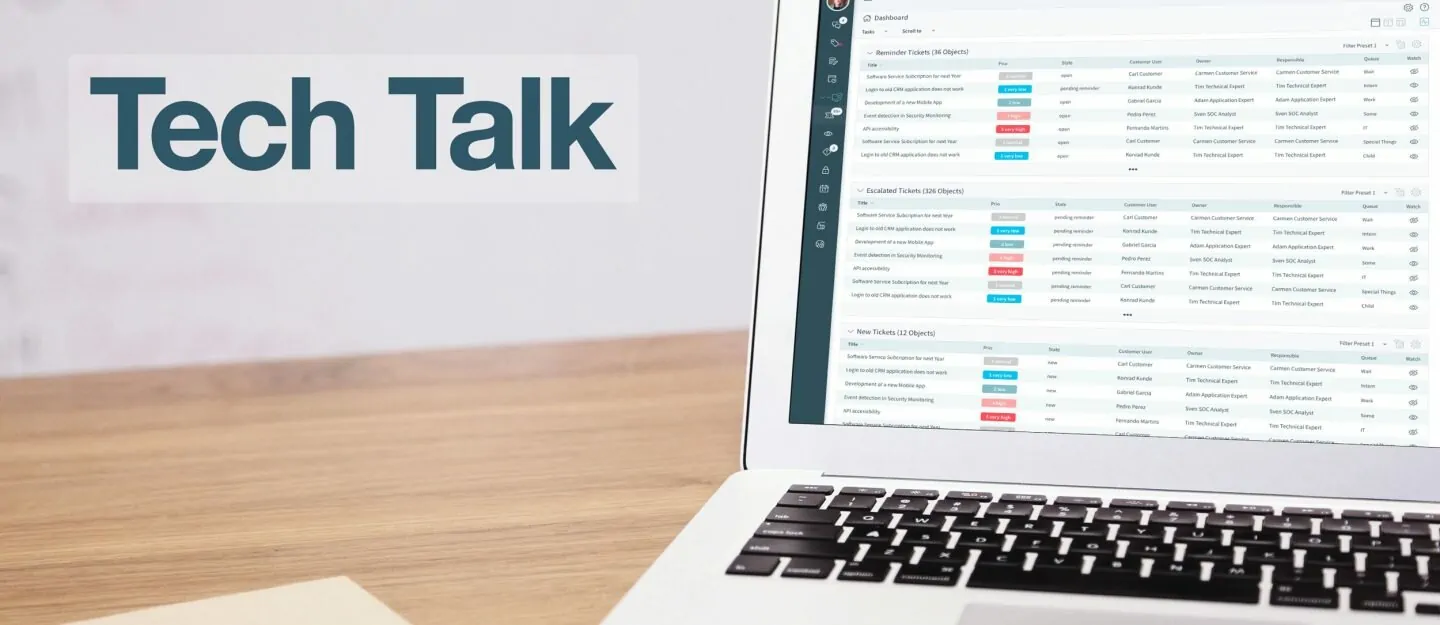
A long-time customer favorite OTRS feature has been improved, and we’re excited to share the enhancements with you. Customers who are familiar with the master/slave feature will immediately notice a more appropriate name change: This feature is now called “Primary/Secondary”.
What does Primary/Secondary do?
This feature allows agents to link tickets together using a primary/secondary relationship, which additionally also turns into a parent/child relationship. Once linked, there are several benefits:
-
- If you want to update a primary/secondary ticket you can now choose between: Updating the primary ticket only; Updating one, several or even all secondaries at the same time; Updating the primary and thereby all/selected secondary tickets automatically with it.
- You can write an email from the primary ticket, and all customers (or a subset of these) that are linked will receive the same message at the same time.
- You can make notes on the primary ticket that do not update the secondary tickets.
- You have an overview of how many cases are related to a single problem.
This is great for use in IT problem management or anytime you have a situation that impacts several customers at one time.
This is great for use in IT problem management or anytime you have a situation that impacts several customers at one time.
How has Primary/Secondary changed?
The name change aside, the feature add-on has been enhanced in the following important ways:
- Changed: Ticket updates are no longer always automatically replicated to all secondary tickets; agents now make updates to secondary tickets via the normal ticket action menu in order for these updates to be replicated to the secondary tickets. Now, agents have the choice as to whether they want to update all of the tickets in the relationship (secondaries), a subset of those or only the primary ticket. This can be extremely useful if, for example, email communication or notes that happen in the primary ticket should not completely be replicated to the secondaries.
- Changed: The option to automatically replace customer names in articles of the secondary tickets (for example when sending an email) called “ReplaceCustomerRealNameOnSlaveArticleTypes”, which was intended for personalizing communication on secondary tickets, is no longer part of the feature as it too often resulted in incorrect or incomplete salutations in customer communication. An email composed in a primary ticket that should go to customers of secondary tickets should be phrased in a generic way instead. Something like “Dear customers”, for example, will not be replaced.
- New: Information and communication can be added to secondary tickets without adding it to the primary tickets and vice versa.
- New: Agents can use bulk update actions for primary/secondary actions.
- New: The primary/secondary property can be used as a filter in ticket lists.
- Note: If ACLs, generic agents, processes, postmaster filters or sysconfig settings use the former dynamic field “MasterSlave”, these configurations are not automatically migrated to the new dynamic field “PrimarySecondary” in OTRS 8. This can be modified manually after the update.
While changes have been made, these are well documented. Continue to read more about how the feature works here.
What is the Primary/Secondary Ticket Action Menu?
Mentioned above is that there are many actions that agents can take when working with tickets that use the primary/secondary relationship. Taking action on the primary/secondary tickets means using the ticket’s action menu. Once you click into the ticket, the action menu is located in the upper left corner of the ticket. After opening it, there is a special set of selections with a header called primary/secondary that offers choices for both organizing and updating tickets within the relationship.
Action menu of a primary ticket:
Action menu of a secondary ticket:
If primary/secondary would help your service team deliver faster, more consistent service, contact our experts for more information.
Categories
- About OTRS Group (21)
- Automation (3)
- Corporate Security (26)
- Customer Service (30)
- Developing a Corporate Culture (12)
- Digital Transformation (54)
- General (86)
- ITSM (36)
- Leadership (22)
- OTRS in Action (8)
- Processes (5)
- Using OTRS (15)