

What is IT support?
IT support is a department or team that helps customers with a variety of technical questions and needs. Larger teams are usually broken into several levels of support, each of which has specialized skills and goals. Depending on the complexity of the issue in question, different levels and support activities may be required.
The overall aim is to solve hardware and software problems as quickly as possible. This includes all services that support the operation, maintenance and repair of a company’s IT computer systems, networks or devices. It is the task of IT support to ensure efficient and uninterrupted business operation.
IT support according to ITIL
IT support needs defined processes and practices to handle problems and projects efficiently. ITIL (Information Technology Infrastructure Library) is a widely used framework that offers IT support teams best practices and guidelines.
The following highlights the main areas where ITIL practices come into play:
- The Service Desk serves as the central point of contact for all IT-related inquiries and problems.
- Incident Management fixes problems in order to restore normal functions as quickly as possible.
- Service Request Management processes inquiries such as requests for information or standard changes.
- Problem Management identifies and analyzes the causes of incidents. It helps to prevent them in the future.
- Configuration Management manages information about the IT infrastructure and documents the configuration elements.
- Release Management plans and controls releases in the production environment.
- Service Level Management (SLM) ensures that all customer service level agreements (SLAs) are fulfilled.
- IT services and the associated processes are continuously improved.
What are the tasks of IT support?
IT support is responsible for a wide range of tasks. Essentially, it must ensure that the IT infrastructure functions smoothly. These ensure that a company’s IT infrastructure is stable, secure and efficient. It also helps users use IT resources effectively.
The main tasks include the following:
- Customer support: The IT support team is often the first point of contact for user problems. IT support receives and processes inquiries – by phone, email or ticket system. In most cases, this involves diagnosing and solving hardware and software problems.
- Maintenance and monitoring: Networks and systems must be permanently available and efficient. Maintenance work and updates keep systems up to date and operating smoothly.
- Technology training: Teams train users in operating hardware and software appropriately. They do so to enable people to make better use of IT resources.
- Installation and configuration: IT support helps employees set up their workstations. Specialsits install and configure their computers, software, operating systems and other systems.
- IT security: Support staff implement and monitor security measures to protect against viruses, malware and other threats. They also manage user rights and access control.
- Documentation: IT processes, configurations and incidents need to be documented. Support also creates reports on system performance and the activities it has carried out.
- Hands On Projects: IT support is involved in many business projects to bring a perspective on how technology can support the business goals. They plan IT strategies and implement them.
How are IT support teams organized?
IT support has an extremely diverse scope of responsibility. The spectrum ranges from simple assistance – such as resetting passwords – to complex problems involving developers.
As a result, support teams often have a common structure. The structure outline follows:
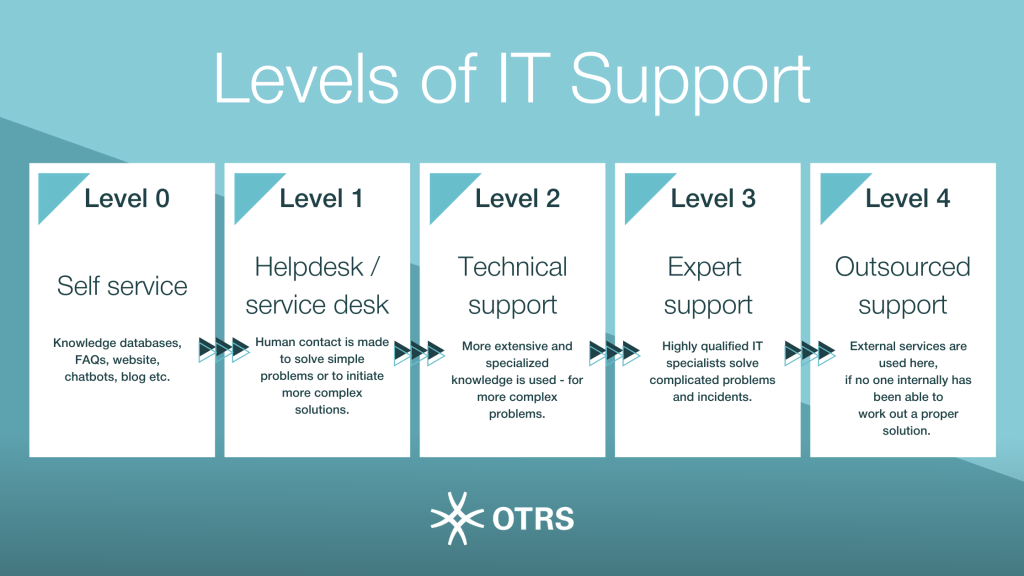
Level 0 – Self-service
At this level, people aren’t directly helping users. Instead, users obtain information on their own – preceded at most by a brief conversation about where to find it. The focus is on self-service with various resources designed to provide assistance.
These can include the following:
- Knowledge bases
- Frequently asked questions (FAQs)
- Websites
- Chatbots
- Technical manuals
- Blog posts
- Forums
The advantage is that users can access the resources independently, at any time. People appreciate being able to find solutions quickly and easily.
Level 1 – Help / Service Desk
First-level support provides users a human point of contact. This person is able to help with comparatively simple inquiries and problems. The typical service desk or help desk resolves frequently occurring problems, initiates initial troubleshooting or simply resets passwords.
(Note: A help desk focuses on solving problems and incidents. A service desk is primarily concerned with providing services and focusing on the needs of the client.)
Level 2 – Technical Support
The second-level support team handles inquiries that cannot be resolved immediately. At the tech support level, more comprehensive and more specialized know-how is required. When complex technical errors occur, hardware or software problems need to be solved or complex configurations are required, users will find competent support from IT technicians at this level.
Level 3 – Expert Support
This level is already the highest level of support within a company. Here, highly qualified specialists from the IT department are deployed to solve complex problems or incidents.
This level only comes into play if the second-level support was unable to provide satisfactory answers and solutions. It often involves complex technical issues, advanced configurations or particularly serious problems.
Level 4 – Outsourced Support
A support inquiry falls into this area if no one within the company can solve it. Accordingly, external departments with the required expertise are involved here. Although it is rarely used, this level is an adequate option for solving particularly complex scenarios with the help of third-party providers or consulting teams.
Advantages of adequate IT support
An IT support team has the task of solving user problems, outages and other difficulties as quickly and competently as possible. The main advantage is therefore obviously that it enables smooth IT operations – and thus ensures added value and leads to more effective work in the company.
In detail, the following factors can be identified as advantages.
Advantage #1: Higher efficiency, lower costs, ROI
Effective IT support reduces downtime and disruptions and enables more productive work. Efficiency increases, especially with fast, practical solutions: without IT problems, employees get more done in less time.
At the same time, IT problems can cause high costs, which can easily be saved with comprehensive IT support. This makes a decisive contribution to the return on investment (ROI) of the respective company.
Advantage #2: Better security
In many cases, IT issues are security issues. From access data and incidents to serious cyber threats, support strives to provide the most comprehensive protection possible.
It also acts preventively: by improving the security situation in general, IT support ensures that companies are better prepared for potential threats. At the same time, it enables better compliance.
Advantage #3: Adaptability and scalability
With the right support services, companies can adapt to new or modified requirements much more quickly. This goes hand in hand with good scalability: if a company grows, for example, support can support this from the IT infrastructure and also adapted processes and workflows.
Advantage #4: Satisfaction and better use of time
It is obvious that there is a direct correlation between employee satisfaction and IT support. However, this often only becomes clear when support is not available or does not provide adequate solutions. If this is the case, however, the satisfaction of the people concerned increases dramatically.
The key factor is that they do not have to spend an unnecessarily long time dealing with IT problems – and can invest their time budget in their actual tasks.
Tips for successful
IT support
Support plays an important role in IT service management (ITSM). It forms the link, so to speak, between users (employees), the IT department, IT services and the overarching strategy. Consequently, its performance can be viewed both at company level (efficiency) and at individual level (employee satisfaction).
Here are some tips on how to manage IT support in the best possible way.
Tip #1: Active problem management
In most cases, IT support initiates the resolution of problems and incidents precisely when someone consults them – and there is a certain urgency. However, it can be a good idea to act proactively and preventively.
If support employees recognize problems – for example, as causes of incidents – they can resolve them at an early stage and greatly limit the potential damage. It can also prove extremely helpful to offer ways and procedures that may prevent future problems.
In this context, risk management is also an important factor in identifying and evaluating potential risks at an early stage and preparing and taking appropriate measures.
Tip #2: Create comprehensive documentation
Comprehensive documentation in particular can quickly appear to be a tedious task, but it actually makes a lot of sense. After all, they enable relevant knowledge to be made available to the entire team so that fast, functional and standardized solutions can be created.
For example, knowledge base articles can be created in a knowledge database to make processes, best practices, solutions etc. transparently accessible.
Tip #3: Actively use the knowledge base
For the very reason mentioned above, support should not only have a knowledge database available, but also actively use it. It allows services to be standardized and perfected, which benefits everyone involved. It is essential that existing relevant knowledge can be used comprehensively and is not lost.
Tip #4: Foster a culture of collaboration and feedback
It seems almost trivial to emphasize the value of collaboration. However, it is very beneficial to share information and resources with other employees and departments. This not only strengthens communication, but also improves performance. Linked to this, users should provide regular feedback on the basis of which IT support can be optimized.
Tip #5: Use a ticket system
An appropriate ticket system increases the overview, creates transparency and improves collaboration. Such a system should be part of the standard IT support repertoire so that inquiries can be tracked and managed efficiently. Users should ensure that all tickets are well documented and clearly filed.
Conclusion: IT support offers a great path for career advancement
The value of IT support is clear when someone is in trouble. It can be a great career if you enjoy finding quick solutions to problems and tackling various maintenance tasks as needed.
It is good to know that support differs greatly depending on the level. This gives you a clear path forward as you launch your career. For instance, little technical knowledge is needed at the helpdesk. As you build up expertise, you’ll be able to move up the levels and tackle extremely complex and complicated problems.
Categories
- About OTRS Group (21)
- Automation (3)
- Corporate Security (26)
- Customer Service (30)
- Developing a Corporate Culture (12)
- Digital Transformation (54)
- General (87)
- ITSM (36)
- Leadership (22)
- OTRS in Action (8)
- Processes (5)
- Using OTRS (15)
