

Automatic Time Accounting
New Feature for OTRS Customers
To help businesses gather this data, OTRS offers Automatic Time Accounting – a new feature available at the beginning of Q2 2024.
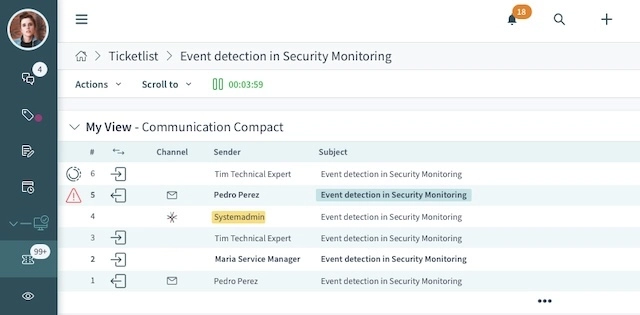
When activated, agents simply open the request and start working. The clock immediately starts and keeps track of how long the agent has been working. Agents will easily notice as time passes because the clock changes color as time ticks away. And, of course, agents can always pause the clock in case of interruption.
Even better is that two agents can work in the ticket at the same time. This means that two clocks can run simultaneously. The ticket properties then let teams and leaders review the captured data, accumulated from anyone who worked on the request so that they can better understand how long requests take specifically or how much time has been spent overall.
Activating Automatic Time Accounting
Very early in Q2 2024, OTRS administrators can activate this feature within System Configuration by:
- Enable Agent Frontend::AutoTimeAccountingActive.
- Choose the group(s) for which this feature shall be available in AgentFrontend::AutoTimeAccounting::WhiteListGroups. Note that all groups having read-only (RO) access will have this feature available. Groups with read-write (RW) permission can alter or change the timing.
- (Optional) Type in the number of seconds after which the timer shall change its color to indicate that time is running out in AgentFrontend::AutoTimeAccounting::ThresholdYellow and AgentFrontend::AutoTimeAccounting::ThresholdRed.
- Click Deploy.
Use Cases for Time Accounting
Resource Allocation
Resource allocation means figuring out how much work can be done in a certain amount of time by a certain number of people. It has the goal of making sure each person has enough to do without being overwhelmed. At the same time, it enables leaders to estimate the potential growth of the business.
To allocate resources well, it’s important to understand how long it takes to complete each request. By automatically tracking work and then reviewing the length of time that is generally spent, that data is easily available.
Retainer Agreements
A retainer is a fee that is paid to a business to complete a certain amount of work. Very often, this means that one business has purchased a block of hours from a service company. For instance, a consulting firm may be hired to perform 40 hours of work per month for a business.
In such a case, it’s important to know how many hours of work have been done in comparison to what was agreed upon.
By pairing this new feature with Time & Quota Management in OTRS, teams have a quick overview of how they are using their allotted time for each of their customers – and as importantly, how much time is remaining to be used.
Employee Time Tracking
Employee time tracking is important for businesses that pay workers based on the amount of time they spend on the job. Think about businesses such as retail, contractors, nursing homes, or call centers.
Tracking the time worked by employees may even be a compliance issue for some businesses. For instance, in the United States, DCAA compliance is required for all government contractors. They must record their time to illustrate that they are not wasting taxpayer money.
Using software that automatically tracks time spent and stores it alongside the documentation of task completion is key for demonstrating compliance.
Conclusion
Particularly in the modern business environment of people working from home or in hybrid situations, it’s important to keep track of how long work takes. It helps decision-makers stay on top of the business – better estimate how much work can be accomplished, ensure all contracts are adhered to, and meet compliance requirements.
If you’re a customer of OTRS, we encourage you to consider how this feature might benefit your business. What insights would you derive that could make your business more profitable by having second-by-second-time accounting at your side?
Or get in touch with our team if you’re not yet a customer to learn how the OTRS platform time accounting and other service management features will boost your business’s profitability.
Categories
- About OTRS Group (21)
- Automation (3)
- Corporate Security (26)
- Customer Service (30)
- Developing a Corporate Culture (12)
- Digital Transformation (54)
- General (86)
- ITSM (36)
- Leadership (22)
- OTRS in Action (8)
- Processes (5)
- Using OTRS (15)
